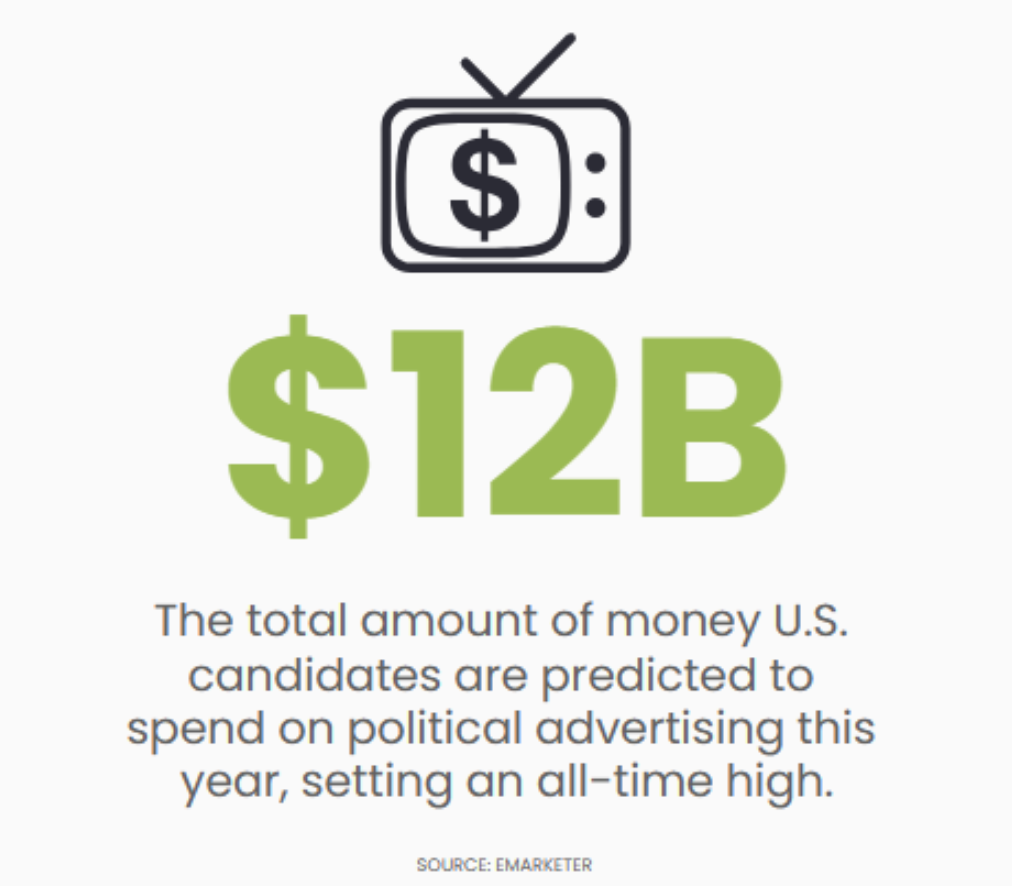Motherload Series: Boost Your Website's SEO with These 5 Quick and Easy Tips
Improving your website's search engine rankings doesn't have to be a daunting task. With just a few simple tweaks, you can start to see results right away. Here are five quick and easy SEO tips you can implement on your website today:
1. Do Keyword Research and Use Your Findings to Optimize and Create Content
When it comes to keyword research, it's important to think like your audience. Consider the search terms they might use when looking for your products or services, and try to include those keywords in your content. You can also look at your competitors' websites and see what keywords they're targeting.
Once you have a list of relevant keywords, it's time to incorporate them into your content. Start by optimizing your headlines and subheadings with your target keywords. This not only helps with SEO but also makes it easier for users to scan and understand your content.
In addition to headlines, you should also include your target keywords throughout your body copy. However, it's important to use them naturally and not force them into your content. Google's algorithms are becoming increasingly sophisticated and can recognize when keywords are being used unnaturally or in a spammy way.
Another important aspect of incorporating keywords into your content is optimizing your meta tags. Your meta tags include your page title and meta description, which show up in search engine results pages (SERPs). We’ll cover these more in depth in #2 below.
Ultimately, the key to using keywords effectively is to focus on creating high-quality, valuable content that meets the needs of your audience. By providing content that answers their questions, solves their problems, or entertains them, you'll naturally incorporate relevant keywords and improve your SEO at the same time.
2. Optimize Your Title Tags and Meta Descriptions
Optimizing your title tags and meta descriptions is an essential part of on-page SEO. Title tags are the clickable headlines that appear in SERPs and browser tabs, while meta descriptions are short summaries that appear beneath the title tag in SERPs.
When creating your title tags, it's important to make sure they accurately describe the content on each page and include your target keywords. This not only helps with SEO but also helps users understand what your page is about before they even click on it. Keep your title tags under 60 characters so they don't get cut off in SERPs. Use power words and action verbs to make your title tag more compelling and enticing to users.
Your meta descriptions should also include relevant keywords, but they should focus on providing a compelling preview of what users can expect to find on your page. Use persuasive language to encourage users to click through to your website. Consider including a call-to-action (CTA) that encourages users to take a specific action, such as "learn more" or "get started today."
It's important to note that title tags and meta descriptions should be unique for each page on your website. This not only helps with SEO but also makes it easier for users to find the content they're looking for. Use a descriptive and concise title tag and meta description that accurately reflects the content of each page.
Each standard Content Management System (CMS), such as Wordpress, Shopify, or Duda, will have a screen or menu that allows you to manage your SEO settings at the page level. Make sure to get familiar with the location of those settings for whichever CMS you’re using.
In addition to optimizing your title tags and meta descriptions for SEO, it's also important to consider the user experience. Make sure your title tags and meta descriptions provide a clear and accurate representation of your content, and avoid using clickbait or misleading language. This will help build trust with your audience and encourage them to click through to your website.
3. Find and Eliminate 404 Errors
When a user encounters a 404 error on your website, it can be frustrating and lead them to leave your site. This not only creates a poor user experience but can also harm your SEO efforts. Search engines view 404 errors as a sign of poor website maintenance and may lower your website's rankings as a result.
To find and eliminate 404 errors on your website, start by using a tool like Google Search Console or a third-party SEO tool to identify pages that are returning a 404 status code. You can also check your website's server logs to see if there are any pages that are generating a lot of 404 errors.
Once you have identified the pages that are returning 404 errors, you have two options: redirect the page or remove the link altogether.
If the page has been moved or renamed, you should set up a 301 redirect to redirect users and search engines to the new location of the page. This ensures that any links pointing to the old page are redirected to the new page, preserving any SEO value and ensuring a smooth user experience.
If the page is no longer relevant or has been deleted, you should remove any links to that page from your website. This ensures that users don't encounter a 404 error when trying to access that page and eliminates any negative impact on your SEO.
Regularly monitoring and fixing 404 errors on your website is an important part of website maintenance and can help improve your website's overall user experience and SEO.
4. Update Image Alt Tags
When it comes to optimizing your website for SEO, image alt tags should not be overlooked. Alt tags provide descriptive text for search engines and visually impaired users, and can help your images show up in image searches. They also play a role in improving the overall SEO of your website by providing additional context for search engines to understand your content.
To update your image alt tags, start by ensuring that all of your images have alt tags that accurately describe the image content and include relevant keywords. This is especially important for product images, as users often search for products using image searches.
In WordPress, you can easily update alt tags by navigating to the Media Library and selecting the image you want to update. In the image details, you'll see an "Alt Text" field where you can enter a description of the image. Make sure to include relevant keywords in your alt text, but don't stuff it with too many keywords or use irrelevant descriptions.
In Shopify, you can update alt tags by editing your product images. Simply go to the product page, standard page, or blog post and select the image you want to update. In the image details, you'll see an "Alt text" field where you can enter a description of the image. Again, make sure to include relevant keywords without overdoing it.
If you have a large number of images on your website, you can use a tool like Screaming Frog to quickly identify images without alt tags and update them as needed. Screaming Frog crawls your website and identifies any missing alt tags, making it easy to update them in bulk.
5. Implement Internal Site Linking Across Pages
Developing an internal site linking strategy across pages is an easy and effective way to improve the SEO of your website. Internal linking is the practice of linking to other pages on your website from within your content. By doing so, you can help search engines understand the structure and hierarchy of your content, as well as help users navigate your website more easily.
When linking internally, it's important to look for opportunities to link to other relevant pages within your content. This not only helps with SEO but also helps users find related content that they may be interested in. Make sure to use descriptive and relevant anchor text that includes relevant keywords.
One effective way to implement internal linking is to create a content hub or pillar page that serves as a central hub for related content on your website. This page should be optimized for a specific keyword or topic and should link out to related content on your website. Each related piece of content should then link back to the content hub, creating a network of internal links that signals to search engines that this content is important and relevant.
Another way to implement internal linking is to link to related content within your blog posts or product pages. If you mention a related product or service, for example, link to that page within your content. This not only helps with SEO but also encourages users to explore your website more deeply.
Wrapping Up
By implementing these five quick and easy SEO tips on your website, you can start to see improvements in your search engine rankings right away. Remember to focus on high-quality, valuable content that incorporates relevant keywords, and to regularly monitor and maintain your website's technical SEO.
Need Help with Your SEO - Contact Integrate Agency
Thanks to our friendly team at Integrate Agency, another easy way to improve your SEO ranking is to get in touch!
We’ll happily inspect your website and provide you with a comprehensive report on how to improve your ranking. Just let us know if you’d like to implement the changes yourself or allow our team of experts to take the wheel.

(281) 223-1324
1980 Post Oak Blvd., Suite 100
Houston, TX 77056
All Rights Reserved | Spark, Wright, and Colgin, Inc / Integrate Agency.